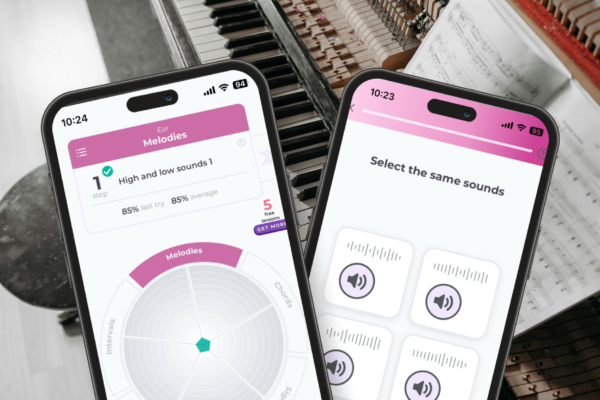Before actually starting the Game Development beginner roadmap, you should certainly develop its idea and concept. This will not only help you plan the first game development process, but also establish what resources and skills you will need.
Selection of Genre and Target Audience
The first thing to do is to decide on a genre. This dictates not only the gameplay, but also the technical specifications. Consider what company want to make: a platformer, puzzle, shooter, RPG or something different. The genre influences the game’s style, its complexity, and the tools and engines which will be appropriate for development.
It’s also a tutorial to choose the target audience. Think about who will be playing your game – teenagers, hardcore gamers or casual gamers. Understanding your audience not only helps in choosing a genre, but also in deciding the level of complexity, visual style and overall atmosphere.
Development of Unique Features
Every game needs to have something that is unique and will set it apart from the rest of the market. It can be new game mechanics, compelling story, trendy graphics or innovative interaction elements with the player. You need to think about how your game will stand out from all the other projects. Maybe you would like to add some innovative additions or experimental designs – whether it is interacting with the world through AR, using AI to create complex game characters or special roll-over mechanics.
Celadonsoft: “In an effort to ensure that the game is interesting enough for the players, you should take into account current trends in gameplay and feedback on new technologies, but try to do something. This will allow you to create a product that not only will be intriguing to the players, but also will get them interested in coming back.”

Learning the Basics of Game Development
Before starting to create a game, you need to master the basic concepts and tools that are at the heart of the gameplay. For beginners, it may be new, but do not be afraid – this process is quite available if you approach it step by step.
Mastering Programming
One of the first steps on the way to a game development is programming. It is important to understand that creating games requires knowledge in the field of programming, because it is the coding that controls the logic of the game. At the beginning, it is best to pay attention to the languages that are widely used in gamedev:
- C# is the main language for working with Unity engine. It is one of the most popular languages in the game development world, due to its flexibility and ability to create games for different platforms.
- C++ – used in Unreal Engine, one of the most powerful game engines. Although C++ is more complex, it gives you complete control over the game’s performance, which is especially important for high-quality graphics.
- Python is a great language for beginners, with it, you can quickly understand the basic principles of programming. Although it is not often used to create high-level games, Python still has many libraries for creating simple games.
Start by learning the basics of programming: data structures, algorithms, error handling and objects. After that, you can move on to more specific aspects of game development, such as creating a game cycle, working with physics and conflicts, and managing game objects.
Familiarity with Game Engines
The game engine is a software that allows the developer to create games without writing all the processes from scratch. Today there are several engines that are the main tools for most developers:
- Unity is one of the most popular engines, perfect for beginners. Unity uses C# and provides a wealth of learning materials, as well as built-in tools for creating 2D and 3D games. With support for a variety of platforms, from PCs to mobile devices, Unity is suitable for creating different types of games.
- Unreal Engine is a more complex but powerful engine that uses C++ and Blueprints (visual programming). Unreal is suitable for creating graphically rich projects and uses the latest rendering technology.
- Godot is a free and open-source engine that is suitable for small projects. It uses its own GDScript language, similar to Python, which makes it a good choice for beginners.
For a successful start in the game dev it is important not only to choose the right engine, but also to master its capabilities: learn how to work with physics, animation, scenes, characters and interaction of objects.
Importance of Game Theory
Programming and engine usage, of course, are valuable skills, but don’t neglect game theory. Learning about principles of game design will help you understand the things that make the game enjoyable and interesting to players. Think about such things as:
- Game mechanics are the core activities the player is able to do within the game.
- Balance in the game – how to weigh complexity so that the players are engaged with challenge and goal attainment.
- User interface – necessity for a simple and sensible interface.
Combining theoretical skills and practical skills will give you a good starting point for additional development in the game development area.

Prototyping the Game
Celadonsoft: “Then, having this concept, and after you’ve gone through the principles of design, now you’re at the stage to make a prototype. That’s not really a game, but a mere functional version, by which you’re able to test on the rudiments.”
Development of the Rudiments of the Game
Now, the focus should be placed on the game’s simple mechanics. For example, if your game is a platformer, you should start with the main character, his movement and interaction with the world around him. The prototype needs to demonstrate how the player will interact with the game, what basic actions are included and how they affect the gameplay. This will lead you through how engaging and understandable your game is for users.
Testing and Feedback
After the prototype is finished, it’s time to test. Share your game with colleagues or friends, ask them to rate how easy it is to play, learn the rules and shared experience. Listen to feedback – even small suggestions can greatly improve the gameplay.
The prototype is not a final version, but a test version that will make you understand whether to change the mechanics, simplify it or add new things.
Content Development and Integration
Once you’re sure the basic mechanics are working, it’s time to move on to creating content that will make your game more appealing to players. It can be graphics, animations, music and sound effects.
Creating Graphics and Audio
Graphics and audio are major components of any game. In case you are not a skilled artist or audio designer, then you can always count on material from the World Wide Web like free and fee-based texture bases, models and audio effects. However, in case your plan is to make an original game, then undoubtedly you will be forced to work with your own assets.
- Graphics: Create characters, worlds, interfaces and animations. When you’re playing a 2D game, use simple sprites and textures. 3D games require more advanced models and textures.
- Audio: Sound effects and music are what give life to your project. Create the soundtrack, create sounds for actions (jumps, shots, collisions, etc.) so players will be completely immersed in your world.
Merging Content Into the Game
When the content is created, it needs to be implemented into the game. This entails:
- Intermediate mechanic settings: connect graphics with objects and animations.
- Sound effects: implement them in the game events to achieve the right feel.
- Check interactions: test the content to see that it behaves as desired without glitches.
- Creating good content takes time, but this is what makes the game desirable and exciting.

Testing and Debugging Before Launch
Once the content is integrated and the mechanics work, we can move on to the next vital step – testing and debugging. This is when you need to make sure the game works correctly and all the bugs are killed.
Alpha and Beta Testing
Alpha testing is the first step towards fault detection. While doing this step, you and a couple of members of your testing team are playing the game to find errors in gameplay features, graphics, and performance. Beta testing takes place after having fixed the key bugs. You release the game among external customers to get feed back. It will tell us if errors had been missed during the above step.
Error Correction and Optimization
After each test, the bugs and problems found must be removed. Debugging is literally an error-correcting process wherein bugs, the erroneous behavior of physical engines, performance problems or graphical bugs are fixed. It is when your game stabilizes and becomes smoother.
Aside from that, taking optimization care is also a solid idea. Make sure the game runs stably on multiple devices with little delay and an overall improved user experience.
Testing and debugging is a continuous process that continues until the release of the game, and even after release.